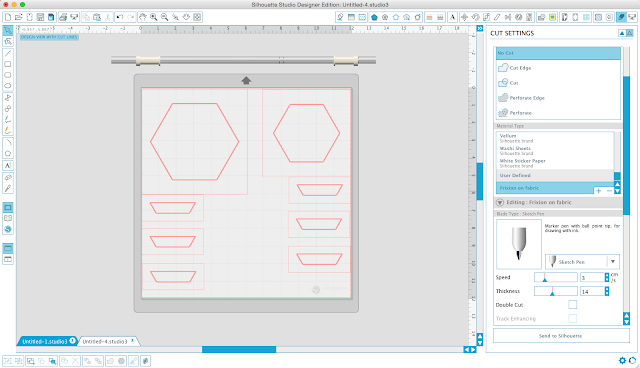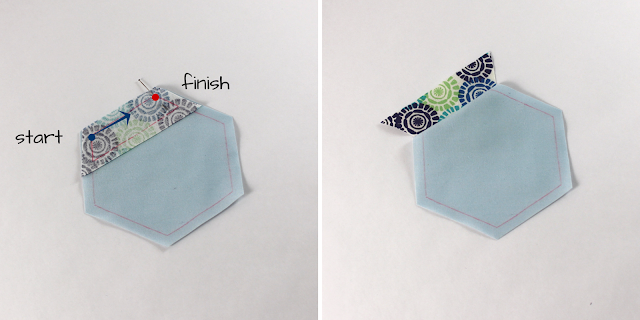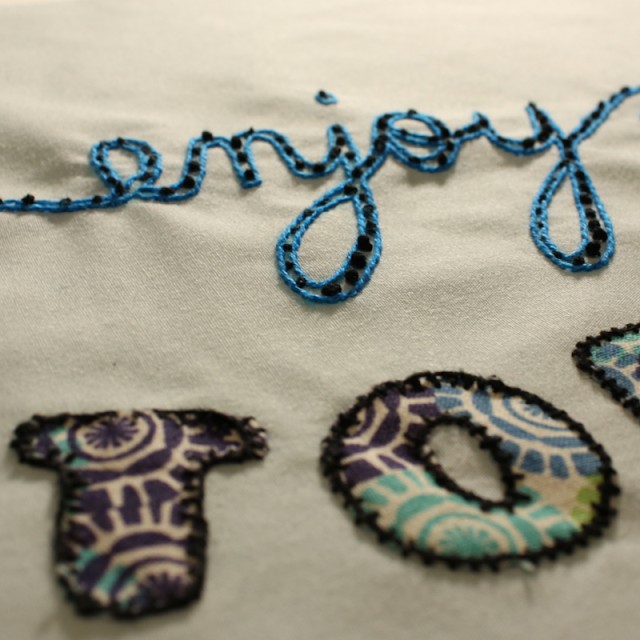One of the things I like most about my Silhouette is its ability to cut fabric. It simply opens up so many possibilities for folks who like sewing. Today I will show you how easy it is to add an appliqué to a quilting block. If you would like to follow along, this is what you will need to make one 6’’ block.
Materials:
- 6.5’’ square of fabric for the base (mine is light blue)
- 5’’ square of contrasting fabric for the applique (dark blue)
- Coordinating thread
- 4.5’’ square of Silhouette Sewable Interfacing
- Iron
- Silhouette Design Store Design ID#63952 – Summer Shapes
- Silhouette Cameo/Portrait
Instructions:
- We will start by prepping the fabric. Place the fabric on an ironing board with the wrong side up. Place the interfacing on top with the rough side facing the fabric. Press for 2 seconds. Trim the fabric to the same size as your interfacing.
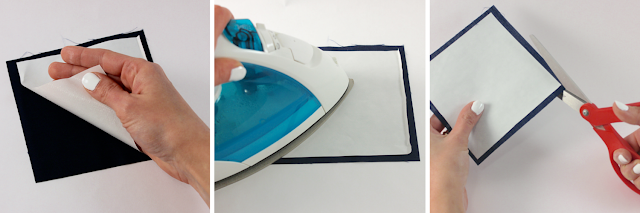
- Remove the paper liner from the interfacing.
- Place the prepped fabric on the top left corner of the cutting mat, interfacing side down. Load the mat to a Silhouette machine.
- Now we will move to the computer, which should be connected to the machine via USB. Open the design in Silhouette Studio. Ungroup the elements. Delete all the shapes except the first butterfly.
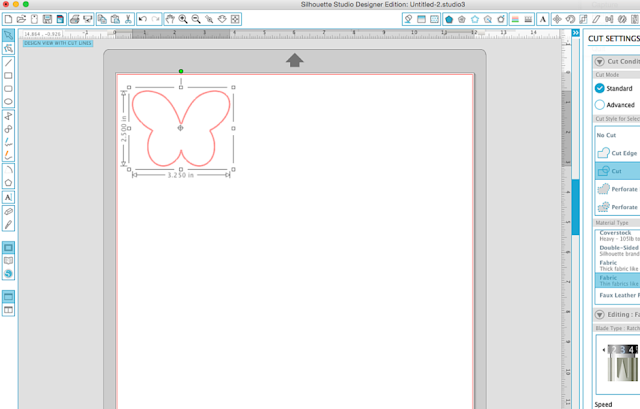
- Resize the shape, using the “Scale” window. Change the width value to 3.25’’, making sure the “Lock Aspect” box is checked. This allows the image to be resized evenly.
- Place the shape on the top left corner of your mat (this is where we have kept the fabric).
- Open the “Cut Settings” window > Choose the option “Fabric – thin like cotton fabrics”> Adjust the blade according to the recommended setting (make sure you are using a fabric blade) > Click “Send to Silhouette”.
- Unload the mat and your appliqué is ready to be used! Center the wings on the fabric base and iron it down for about 8 seconds.
- Now you can be creative and hand-stitch it into place or use your sewing machine. Note that since this is a sewable interfacing it still needs to be stitched, the adhesive is only a temporary bond.
- Your quilting block is ready! I decided to add some leftover fabric I had from a different project. This is how my final block turned out.

I turned my block into a pot holder! And just in time to take my soufflé out of the oven ;) What would you do with your appliquéd quilt block?