I'm becoming slightly obsessed with the Silhouette vinyl. Once you start using it you want to put it everywhere! I wanted to dress up one of those ugly transparent plastic dollar store trays. I started painting (the back) in white with a coat of ModPodge.
I wanted to use the markings that are already a part of the tray as a guide to make my own chevron out of vinyl. So I used tracing paper over the tray. In order to get the correct size I put the pixscan to use (well, a rather unusual use). I took a photo of the tracing paper on top of the pixscan (since I wasn't planning on actually cutting the tracing paper, I just placed it on top of the clear plastic lining that comes with the pixscan)
Next, I opened it up on Silhouette Studio and traced it, in order to get the cut lines. The cool thing about Pixscan is that it maintains the correct size of things, no distortions. Of course you could just scan it and then resize it according to your needs.
Here is the the cut line I obtained after tracing.
I did need to do a little point editing. Since I wanted straight lines, no need for all those extra notches.
So I deleted them and got this:
Then I opened a new page, made a lot of copies and was ready to cut!
As you can see, the ric-rac fits perfectly well, oh, and this is silver vinyl {looooove it!}
And here it is in use! How can you not love it?







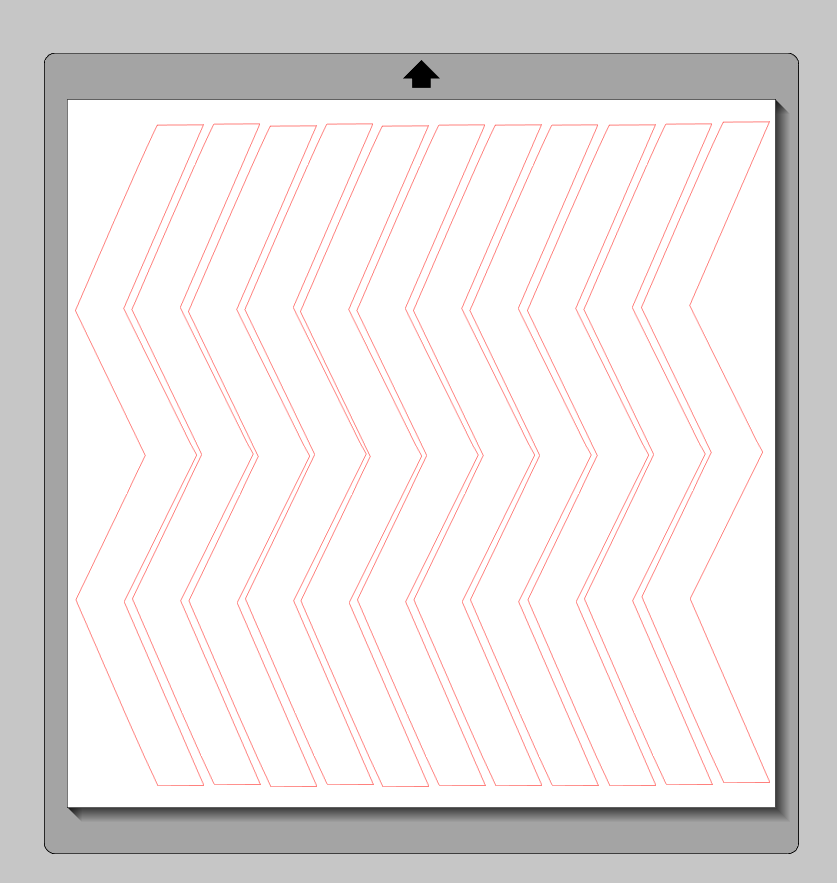




No comments:
Post a Comment